Step by step guide to two-factor authentication
- To activate two-factor authentication (2FA for short), log into Hetzner Accounts.
- There, you will find the menu item Two-factor authentication under the item Settings. There, please click on Enable 2-FA.
- Enter your account password and confirm that if you lose your recovery key, you will only be able to receive a replacement recovery key via regular mail.
- You will then be redirected to an overview of your customer number and recovery key. Once you have noted it down and stored it safely, continue by clicking on SET UP AUTHENTICATION.
- Now, select the authentication method you want to set up, follow the instructions, and fill in the fields.
- Once you are done adding the authentication method, you will see an overview of the authentication methods you have created so far, their status, and a few more details.
The following screenshot explains this overview in more detail:
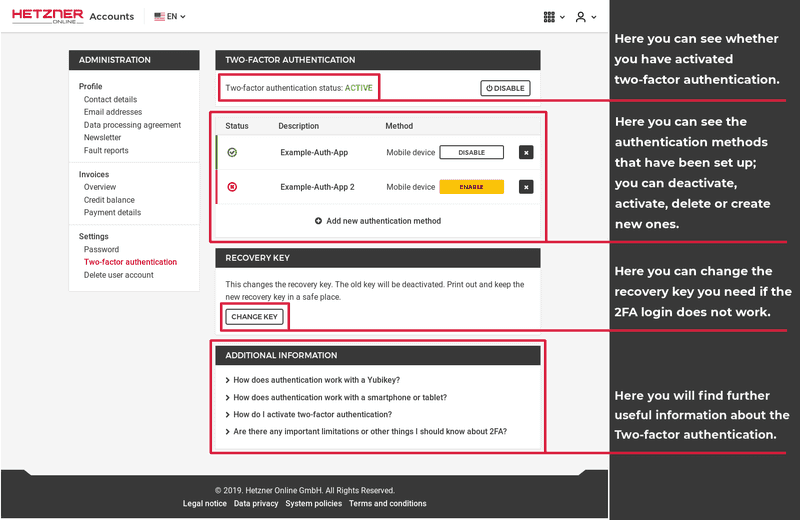
Step by step guide to configure your YubiKey
You can find a table of compatible YubiKeys and a step by step guide to configure it on Yubico´s webseite:
https://support.yubico.com/s/article/Resetting-the-OTP-application-on-the-YubiKey
Please follow all steps closely. After you have completed the configuration you can test the OTP on Yubico´s demo website:
https://demo.yubico.com/otp/verify
If the validation is successful you can use your YubiKey as 2FA in your Hetzner Account.
FAQs
What do I need the recovery key for?
If the login with activated 2FA does not work, you have the red option DISABLE 2FA under the VERIFY button. If you enter your recovery key there, you can log into your account and you will deactivate the 2FA.
What happens if I lost my recovery key?
If the recovery key is lost, a new recovery key can be provided after manual review and verification. Please use the following form to request a new recovery key: https://accounts.hetzner.com/recover_access?_locale=en
Please make sure that you enter the email address that is registered in your customer account. Your full customer ID is also required. You will find this in the top right-hand corner of your last invoice, starting with a "K". We can only send the new recovery key to the email address or postal address registered in your account.
Can I set up multiple authentication methods?
Yes, you can add multiple of authentication methods. You can also have several authentication methods active at the same time, and you can then use any of the active methods for the login.
Why do I get an error message when using my YubiKey?
It could be that your YubiKey is not configured correctly. Please read the article above.