Support for CentOS Linux 8 will end on December 31, 2021. This means that the original EOL date, which was set to be in 2029, has been cut by eight years. Updates for this image will end on the same date. CentOS Project has made this decision because they are now planning to shift focus from CentOS Linux, a downstream version of Red Hat Enterprise Linux (RHEL), to CentOS Stream, an upstream version of RHEL.
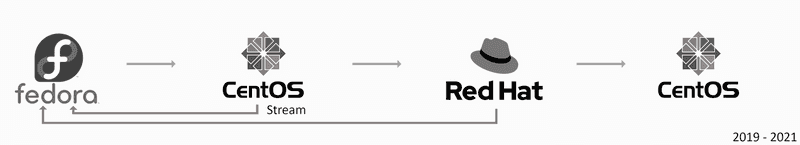
CentOS Linux is a rebuild of RHEL. This means that it is basically a copy of the open source code of RHEL. Developers further develop this code and make changes to it. However, bug reports and any other contributions rarely make it back to Fedora or RHEL. CentOS Stream has been created to change this. Any content intended for inclusion in the next RHEL minor release is first included in CentOS Stream. This way, the CentOS Project is actually part of the development cycle of RHEL. For more detailed information on the topic, please refer to the CentOS website and the CentOS blog.
For CentOS Linux 7 no changes have been announced and updates will continue until the end of June, 2024. If you are still using CentOS Linux 7, we recommend considering one of the following alternatives.
Alternatives:
-
Migrating from CentOS Linux 8 to CentOS Stream 8
It is possible to migrate directly from CentOS Linux 8 to CentOS Stream 8. CentOS will not do this automatically. The commands needed to migrate from CentOS Linux 8 to CentOS Stream 8 are on the official CentOS website.
-
Migrating to other RHEL distributions
Alternatively, you can migrate to other distributions that are based on RHEL. For example:
- AlmaLinux
- Oracle Linux
- Rocky Linux
Please note that we do not provide any support for Oracle Linux.
-
Migrating to other Linux distributions
To change the operating system of your Cloud Server, you can do one the following:
New Image
It is possible to use the action
Rebuild. This allows you to change the operating system after a server has been created. Please note that all previous data on the disk will be lost. Should you still opt for this action, you can use both the Hetzner Console and our API.We recommend taking a snapshot or backups before running a
Rebuild, in case anything unexpected happens.
Migrating to a new server
If you do not feel comfortable with overwriting the disk and losing all its data, you might want to consider creating a new server. You can copy all the data to the new server and delete the old one whenever you are certain that all your data is safe.