-
Click the yellow "Order" button under the correct managed server model.
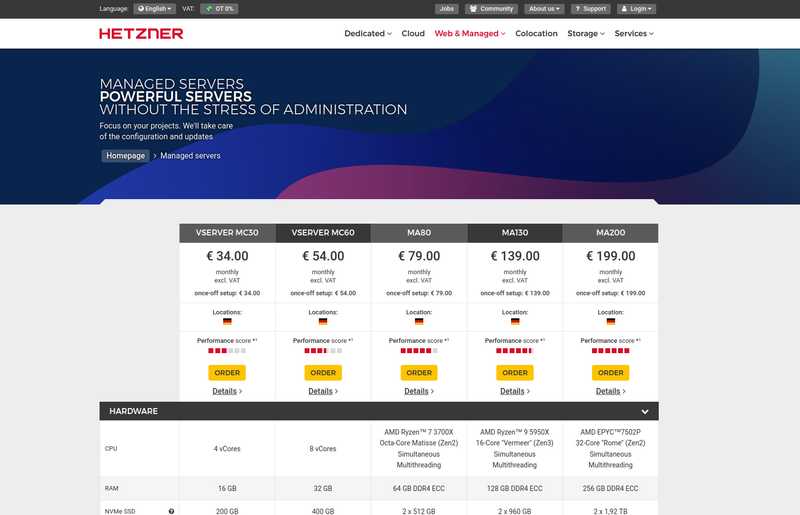
-
After that, you are forwarded to the Accounts Panel: https://accounts.hetzner.com
- If you already have an account and are not logged in, please log in now with your access data.
- If you do not have an account with us, please click the "Register Now" button on the login page.
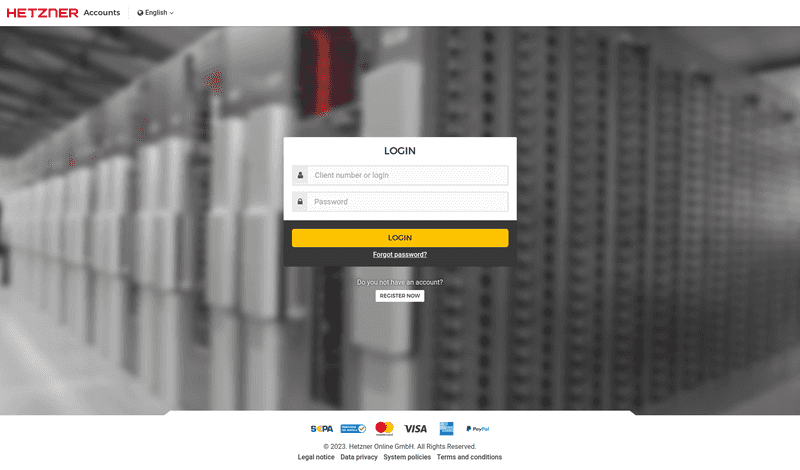
-
Once you are logged into your account, choose "New Order" and select the correct product by clicking on the red "Order" button.
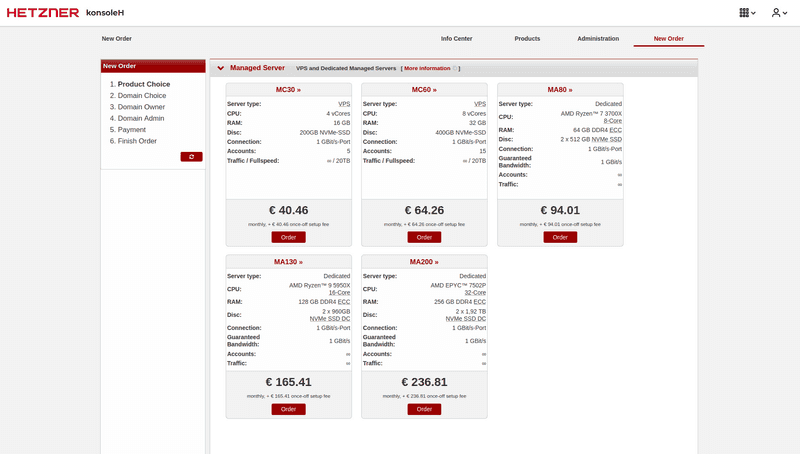
-
After that, you can check the payment overview and follow the menu with the red "Continue" button.
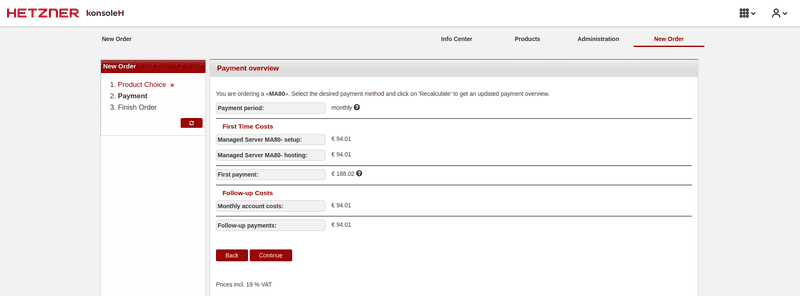
-
On the next page, confirm our terms and conditions with a check mark and you can order the managed server by clicking on the "Order in obligation" button.
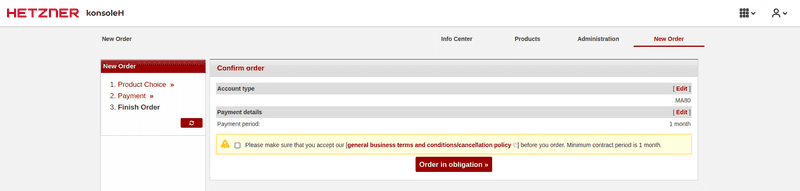
Next steps: