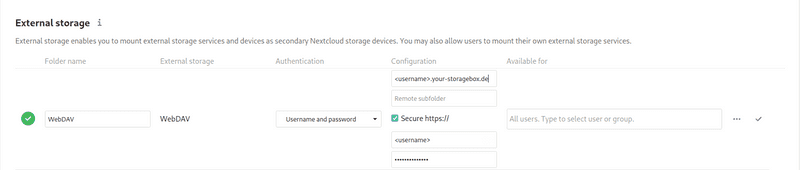General
Starting with version 24.0.3, we will support the usage of external file backends within your Storage Share. For this, you have to install the app "External storage support" via the apps menu.
Configuration
By default, you can configure all of the app's file backends except for "local".
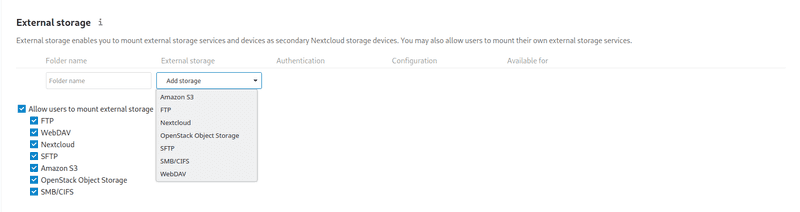
You will find some example configuration below that use the Hetzner Storage Box as additional external storage.
SMB/CIFS (Recommended)
Folder Name: <Path where the storage should be mounted>
Host: <username>.your-storagebox.de
Share: /backup
Remote subfolder: <empty>
Domain: <empty>
Username: <username>
Password: <password>
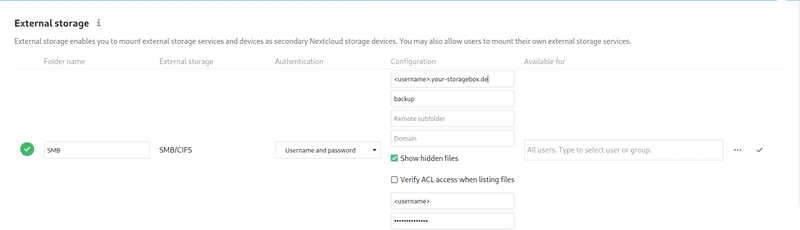
SFTP (Recommended)
The Storage Box offers SFTP via the default port 22 and additionally via port 23. To use port 23, you must first enable the (SSH service. If you use SFTP via port 23, you'll experience increased performance compared to port 22.
Default SFTP Port 22
Folder Name: <directory where the storage should be mounted>
Host: <username>.your-storagebox.de
Root: <empty>
Username: <username>
Password: <password>
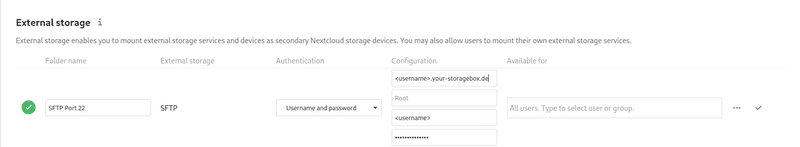
SFTP via SSH service
Folder Name: <Path where the storage should be mounted>
Host: <username>.your-storagebox.de:23
Root: /home
Username: <username>
Password: <password>
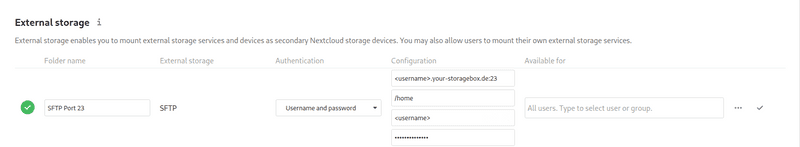
FTP/S
Folder Name: <Path where the storage should be mounted>
Host: <username>.your-storagebox.de
Remote subfolder: <empty>
[x] Secure ftps://
Username: <username>
Password: <password>
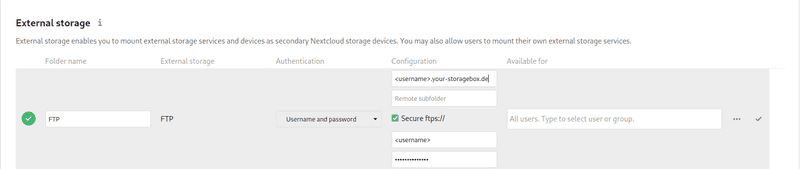
WebDav
Folder Name: <Path where the storage should be mounted>
Host: <username>.your-storagebox.de
Remote subfolder: <empty>
[x] Secure https://
Username: <username>
Password: <password>