To delegate an external domain to Hetzner name servers or add secondary name servers, please open your project in Hetzner Console and do the following:
-
Go to DNS on the left menu bar
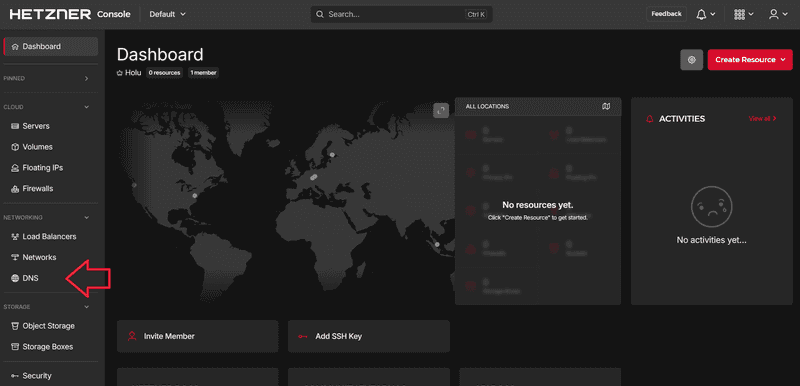
-
Select the respective zone
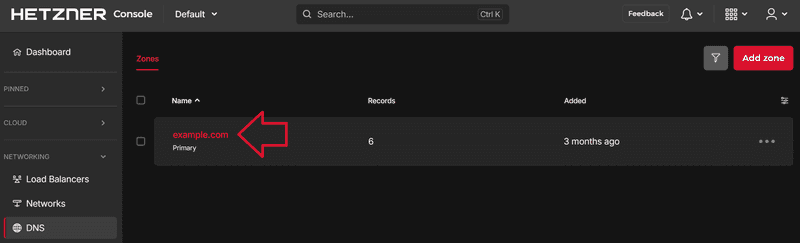
-
Within the zone, select Name servers in the upper menu bar
There, you should see the name server addresses that you have to set with your external provider.
-
Open a second window and navigate to the zone with your external provider
Navigate to the name server entries. This is different for every DNS provider.
The next step is different, depending on whether you created a primary zone or a secondary zone in Hetzner Console.
-
Primary zone in Hetzner Console
Replace the name servers of your external provider with the Hetzner name servers from step 3. The order of the name servers is important. Make sure to change and remove the correct name servers. Example:
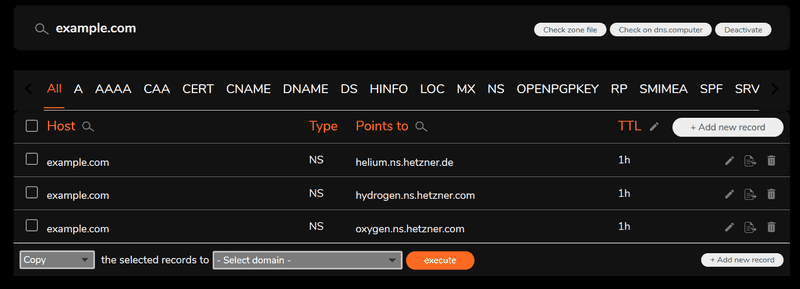
With this setting, requests to your domain are routed to Hetzner name servers. Those Hetzner name servers use the DNS records you've configured in Hetzner Console. Once the delegation is complete, DNS records from the zone with your external provider are no longer used.
-
Secondary zone in Hetzner Console
In addition to the name servers of your external provider, add the addresses of the secondary Hetzner name servers from step 3. The order of the name servers is important. Example:

With this setting, requests to your domain are answered by both the name servers of your external provider and the Hetzner name servers. The name servers of your external provider use the records that you manage through their user interface. The Hetzner name servers use a copy of the external provider's records, which they retrieve and update regularly via AXFR requests.
-
Note that name server changes can take up to 48 hours to propagate.