To edit the zone file on your Hetzner Console, please open your project and do the following:
-
Go to DNS on the left menu bar
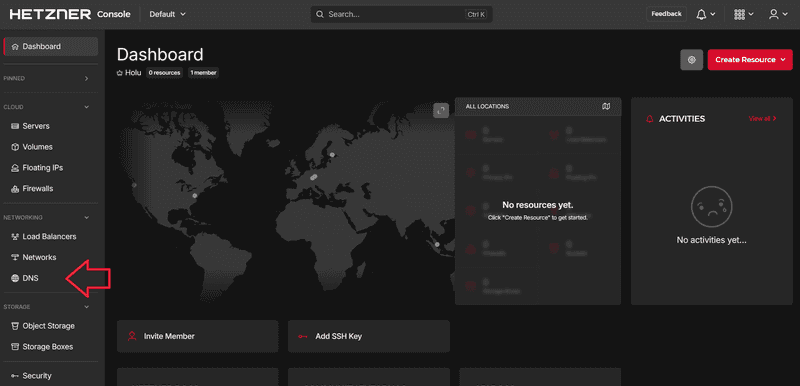
-
Select the respective zone
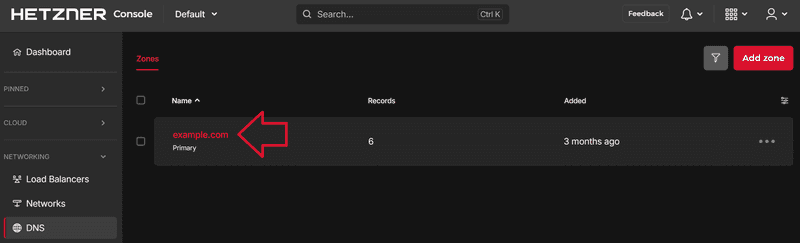
-
Select "Actions" » "Edit zone file" in the top right
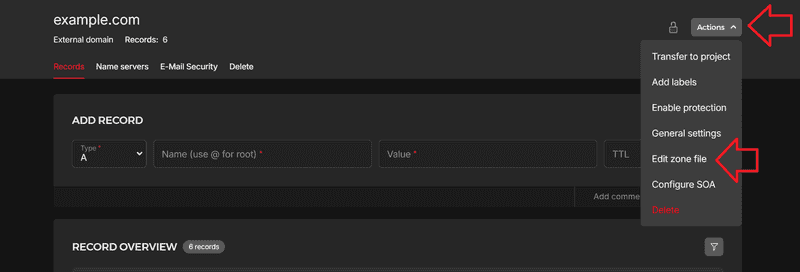
When you make changes to the file, make sure the formatting is BIND-compatible.
If you are happy with your settings, click on "Save" to save the changes.