Support OTP: advantages of authenticating your identity via telephone
- You can create a support request where your identity is confirmed without needing to log onto Robot.
- Support OTP makes it easy to communicate directly in real time with the Hetzner Support Team.
- It's not hard to do technically; you just need a valid telephone number which can receive SMS messages/text messages.
- You don't need to set up a telephone password in advance to get technical support for your server.
Requirements
- On your account on Hetzner Accounts, you need to have a valid telephone number that can receive SMS messages/text messages.
- For customers who have already activated two-factor authentication on Hetzner accounts, we have not automatically activated the Support OTP feature. With the Support OTP feature, there would not be a second factor in this authentication process.
Limitations
- We will send a 6-digit one time password via SMS/text message to the telephone number for the account holder. For technical reasons, we do not plan to send the password to individual admin accounts within the account.
- If you have not entered a cell phone number on your account, we will send the one time password to the telephone number on your account. Therefore, we ask you to double check that you have entered a valid cell phone number on your account so you can properly use the feature.
Activating and de-activating Support OTP
You can activate or de-activate the Support OTP feature by going here.
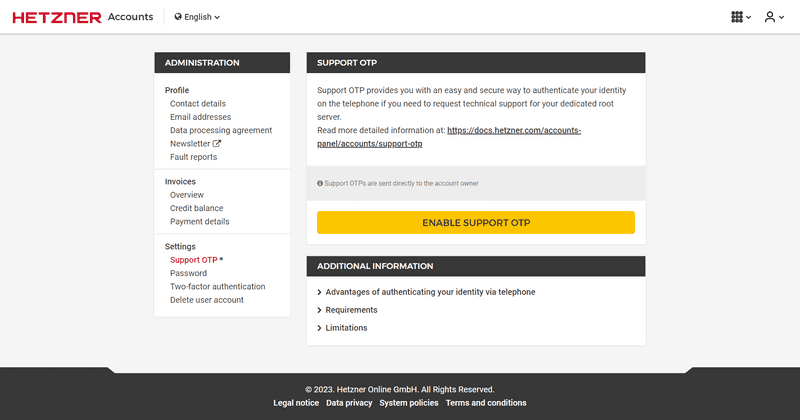
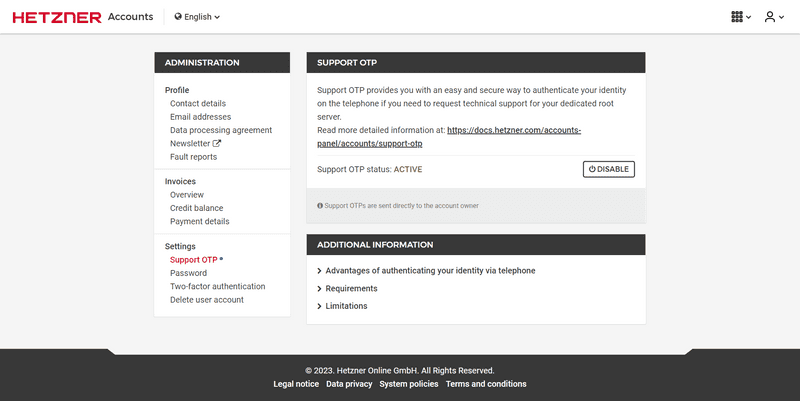
Step-by-step: How to use Support OTP when you need technical support
- Step 1: Have your customer number and the IP address for your server ready. Then call the Support Team at the correct data center. You can find the telephone extension by logging onto your account on the Robot administration interface, selecting the relevant server, and going to "Support" for that server.
- Step 2: Give the Support team member your name, customer number, and IP address for the relevant server. If this information is all correct, then we will send the one time password to the telephone number on your account.
- Step 3: The Support team member will ask you for the 6-digit one time password on the telephone.
- Step 4: If the one time password is correct, the support team member can then give you the support you need for your server, such as doing a hardware reset or connecting a KVM console.
Security warning
We will never ask you for your account password via an SMS message or text message. If someone from "Hetzner" asks you for your password or for other sensitive personal information via an SMS or text message, it is likely an attempt to hack into your account.