This API token allows you to manage your cloud resources, such as cloud servers, Volumes, and Load Balancers, through the Hetzner Cloud API (docs.hetzner.cloud). To generate an API token on your Hetzner Console, please open your project and do the following:
-
Go to Security on the left menu bar
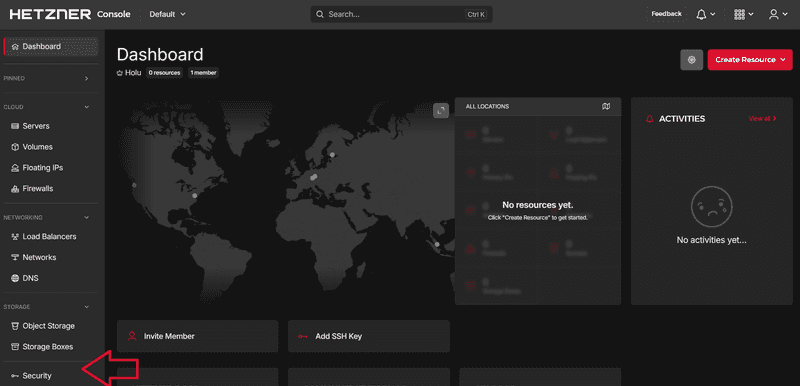
-
Go to API tokens on the upper menu bar
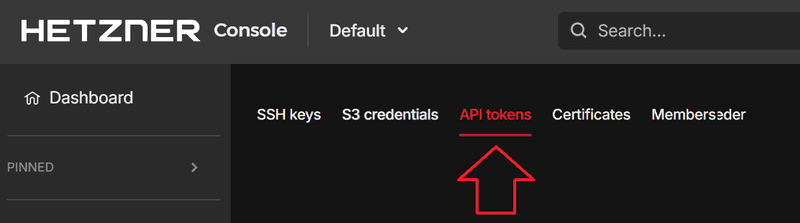
-
Select Generate API token
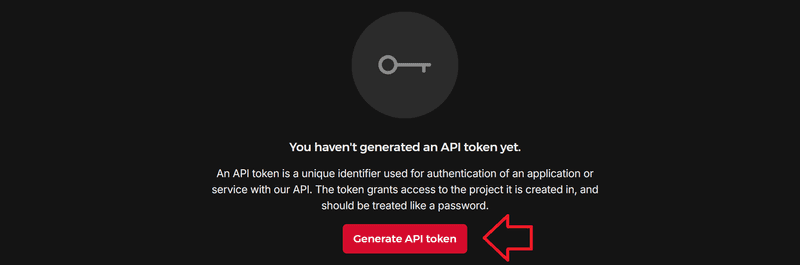
-
Create your API token
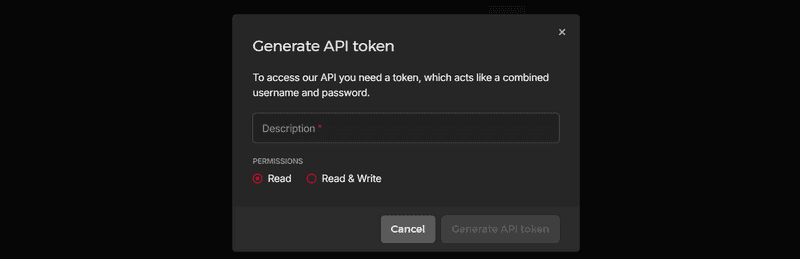
-
Enter a description in the upper text box.
-
Choose a permission. You can choose between Read and Read & Write.
If you select Read, the token will only be allowed to perform GET requests.
If you select Read & Write, the token will be allowed to perform GET, DELETE, PUT and POST requests.
-
-
Copy your API token
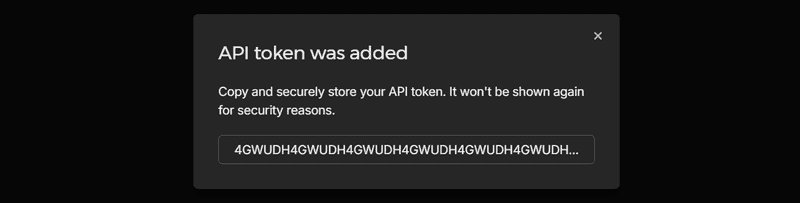
You now have an API token. Note that it is not possible to view the token again once the window has been closed.
Please note: Your secret API token has to be included in every request you send to the API.
Example curl:
curl \
-H "Authorization: Bearer $API_TOKEN" \
...Next: