What are Backups and Snapshots?
Backups and Snapshots are copies of your server's disk.
You can create Snapshots when you need them and keep them forever or until you decide to delete them. Your Snapshots will be saved and remain available even if you delete the server a Snapshot was taken of. You can use the Snapshot feature to permanently keep a copy of your server's disc or to save a specific state of the disc at a particular time.
Backups are daily copies of your server's disk. Our system will automatically select a timeframe in which the Backups will be created once the feature is activated. Backups are bound to a single server and will automatically be deleted if you delete the server. For every server, there are seven slots for Backups. If all slots are full and you create an additional one, then the oldest Backup will be deleted.
When creating Backups or Snapshots, we recommend that you power off your server to ensure data consistency on the disk. You can also create them from a running system. However, in this case, we cannot guarantee data consistency.
Please also note that Backups and Snapshots do not include any Volumes which are attached to your server.
How can I access my Backup or Snapshot?
To access a Backup or a Snapshot via the Hetzner Console, you will need to either:
- Rebuild an existing server using the Backup or Snapshot as source image. This will overwrite the contents of the server's disk.
- Create a new server and select the Snapshot as source image. This option is only available if you already have a Snapshot in the same project.
- Create a new server directly from your Snapshot or Backup. To do this, open the drop menu of your Snapshot or Backup and select "Create new Server".
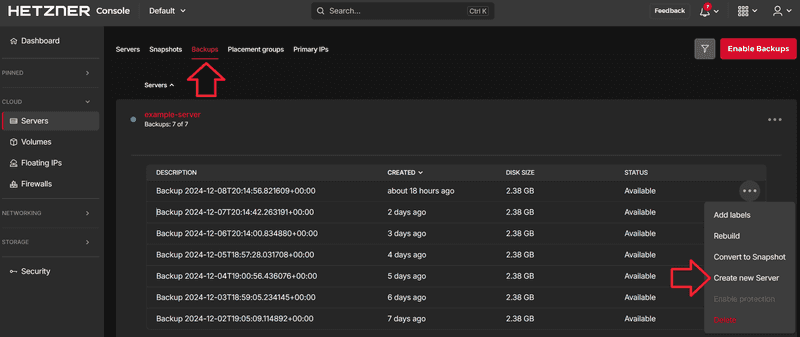
Can I pick my Backup time?
In the past, there used to be an option to pick a time yourself, however, we had to deactivate this feature. This allows us to better spread the additional load caused by running Backups throughout the day. It was necessary because many users picked the same time, causing performance repercussions and negatively impacting server performance during certain times of the day.
If you want to precisely control when your disk gets saved, you can use our Snapshot feature, or create a manual Backup. The manual Backup takes up one of the seven available backup slots.
What limits come with the architecture types?
The architecture type of a new server always has to match the architecture type of the Backup/Snapshot used to create the server. This means, for example, that it is not possible to create a new server with the architecture type Arm64 from a Backup/Snapshot with the architecture type x86.
When you create a new server from a Backup/Snapshot, you have those two options:
x86
Backup
x86
Arm64
Backup
Arm64
What is the difference between Backups and Snapshots?
Backups are copies of a server's disk that are created automatically on a daily basis. Each server has seven Backup slots. If you have Backups enabled and all slots are taken, the oldest Backup will automatically be deleted as soon as a new Backup is created.
A Snapshot is a copy of a server's disk that is created by the customer. Snapshots can be used to capture the current state of the server's disk and to save it until the Snapshot is deleted. Snapshots are never deleted or updated automatically. Regardless of how old the Snapshot is or how many changes there have already been on the server the Snapshot was taken from.
In comparison:
| Backups | Snapshots |
|---|---|
| Up-to-date copy of the server's disk | Copy of the server's disk from any time |
| New Backups are automatically created daily | Never created automatically |
| Oldest Backups are deleted automatically | Never deleted automatically |
| Up to 7 Backup slots per server | Up to 30 Snapshots across all projects |
How do I protect my Backup from being deleted by accident?
It is not possible to protect Backups. Please note that Backups will also be deleted if you delete the server that Backups are enabled for.
If you do not want one of your Backups to be deleted, you can use the option to convert it into a Snapshot. Snapshots are never deleted automatically and you can enable protection as described in the next question.
How do I protect my Snapshot from being deleted by accident?
You can protect Snapshots via Hetzner Console and API by enabling protection.
- Enabling
protectionwill disable the option to delete the resource. To delete a protected Snapshot, you have to disable protection first.
Protected resources are indicated by a lock icon on the Snapshot list view.
Are Backups/Snapshots location bound?
No, they are not location bound. You can use a Backup/Snapshot to create a new server in any location. Therefore, the new server does not have to match the original location of the server the Backup/Snapshot was created from.
Here's an overview:
| Backup/Snapshot of server in | This Backup/Snapshot can be used to create server in |
|---|---|
| Ashburn | Ashburn, Hillsboro, Helsinki, Nuremberg, Falkenstein, Singapore |
| Falkenstein | Ashburn, Hillsboro, Helsinki, Nuremberg, Falkenstein, Singapore |
| Helsinki | Ashburn, Hillsboro, Helsinki, Nuremberg, Falkenstein, Singapore |
| Hillsboro | Ashburn, Hillsboro, Helsinki, Nuremberg, Falkenstein, Singapore |
| Nuremberg | Ashburn, Hillsboro, Helsinki, Nuremberg, Falkenstein, Singapore |
| Singapore | Ashburn, Hillsboro, Helsinki, Nuremberg, Falkenstein, Singapore |
What location are Backups/Snapshots stored in?
-
Backups are in the same location as the cloud server they were created from, but usually in a different data center. This way, it is guaranteed that the Backups are in a different fire zone than the server. In Hillsboro and in Singapore only one data center is in use, which is why those locations are a little bit different. There, Backups are always saved in the same data center as the server.
-
Snapshots are automatically in a different location than the cloud server they were created from. The location itself is allocated randomly and cannot be changed. The location has to be in the same network zone, which is why Ashburn, Hillsboro and Singapore are a little bit different. There Snapshots are in the same location as the server.
Cloud server in Snapshot is stored in Ashburn Ashburn Falkenstein Helsinki or Nuremberg Helsinki Nuremberg or Falkenstein Hillsboro Hillsboro Nuremberg Helsinki or Falkenstein Singapore Singapore
Are Backups/Snapshots moveable?
Yes, it is possible to move Snapshots to another project.
However, it is not possible to move Backups directly to another project, as Backups are bound to the server they are enabled for. But it is possible to move the server. Any Backups that have been saved for this server to this point will also automatically be moved to the other project. To move a Backup without the server, you have to convert it into a Snapshot first. You can then move the new Snapshot to another project.
Who can make changes to Backups/Snapshots?
All restricted users and users with role above that have permission to make changes to Backups and Snapshots (create, delete Backup/Snapshot).