Cloud Server rDNS
To set a reverse DNS (rDNS or PTR) entry for a cloud server, you first need to log into Hetzner Console. Once you're there, select your cloud server and click on "Networking". To the right of your IPs, you can edit the rDNS entry.
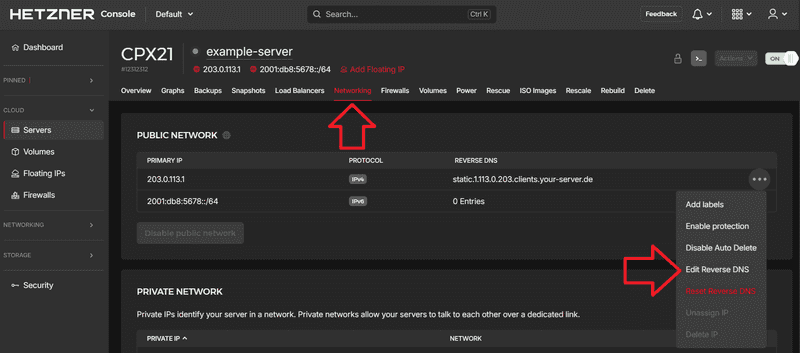
What is a valid rDNS entry for mail servers?
A valid rDNS entry is one that can be resolved in both directions. This means that the domain that is assigned to an IP address must resolve to the same IP.
This is called Forward-confirmed reverse DNS (FCrDNS).
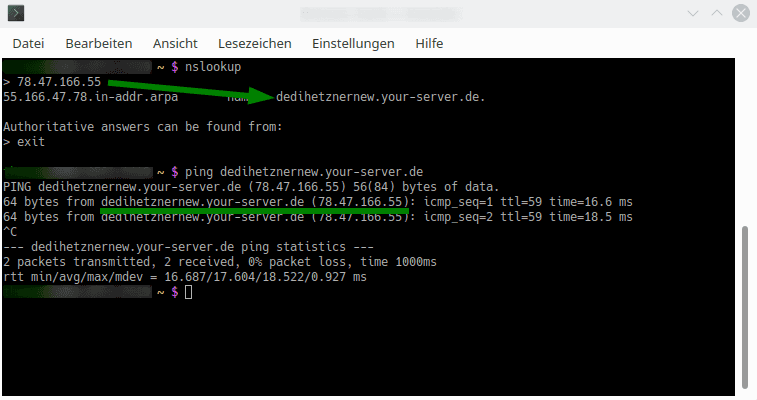
How do I correctly set the IPv6 rDNS entry via Hetzner Console?
An IPv6 address consists of a network prefix (8 x 8 bytes) and an interface identifier (8 x 8 bytes). If you're unsure how to properly write or represent an IPv6 address, you can check Wikipedia which has a nice guide.
First make sure you know which IPv6 is assigned to your NIC (network interface card, also called a network interface controller).
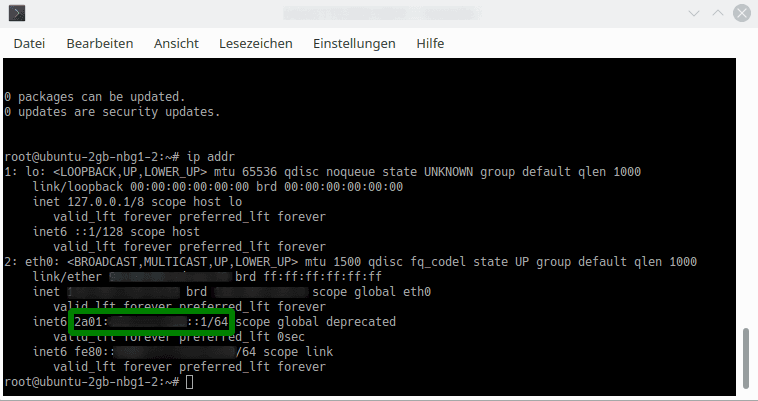
On this server, the interface identifier is ::1. The network prefix is already stored in the Hetzner Console and only the interface identifier needs to be entered. In our example, it would look like this:
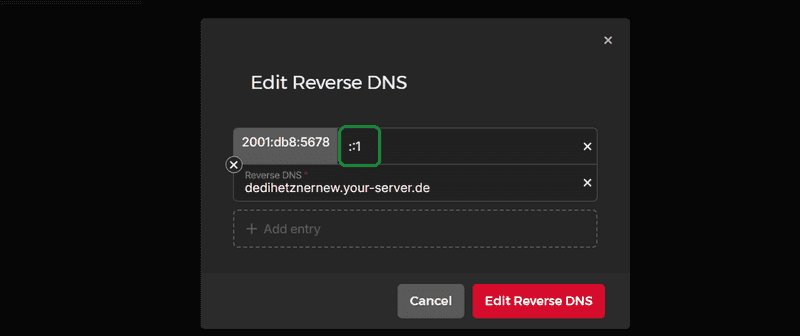
Important warning: Pay special attention to the two colons (::) to make it a valid IPv6 address.