To create a new Primary IP on your Hetzner Console, please open your project and do the following:
-
Go to Primary IPs on the upper menu bar
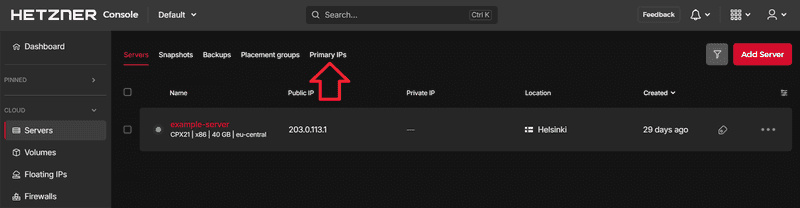
-
Select Create Primary IP
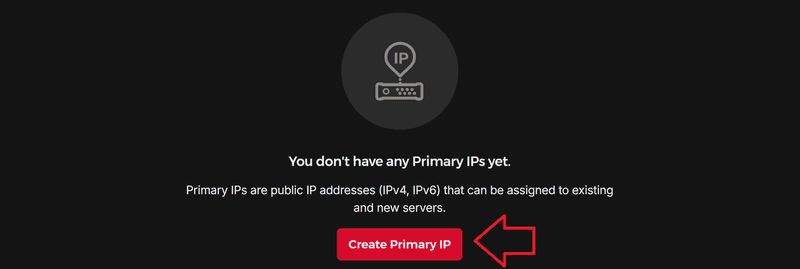
-
Create your Primary IP
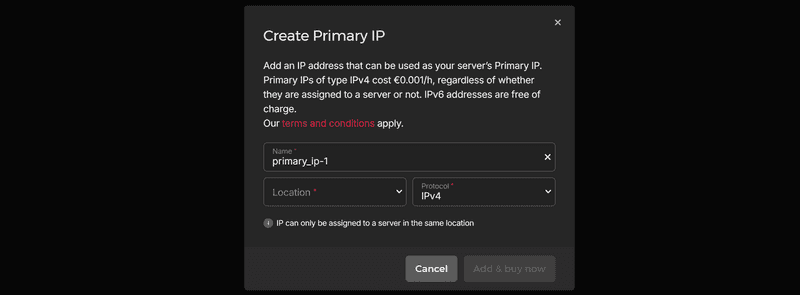
-
Name: This will be the name of your Primary IP. Please note that it is not possible to use names more than once per project.
-
Location: You can only assign your Primary IP to cloud servers that are in the same location as the Primary IP itself.
-
Protocol: You can choose between public IPv4 and public IPv6.
-
If you are happy with your settings, click on Add & buy now to create the new Primary IP.
Next: