To use the console (VNC console) on your Hetzner Console, please open your project and do the following:
-
Select your server on which you would like to login via the console
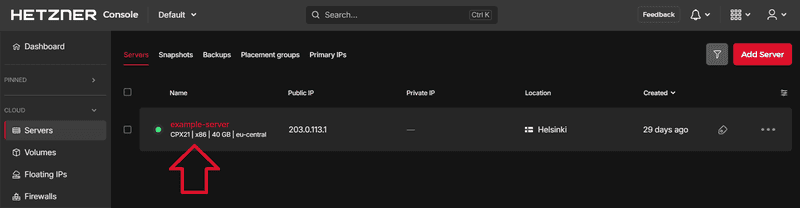
-
Select the console icon on the top right
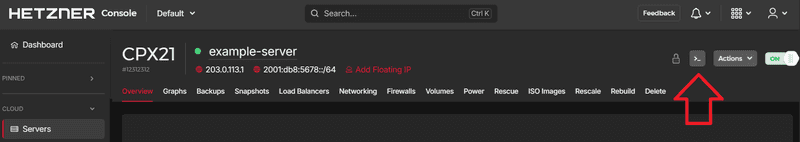
The server console should now appear.
-
Log into your server
To login, use your root user and the root password that you received via email.
If your server was created with an SSH key, or if you no longer have the password, you can request a new root password:
- Select the server menu item
RESCUE - Go to the option
ROOT PASSWORDand selectRESET ROOT PASSWORD - The new password will appear directly in the Hetzner Console
Login:
<server-name> login: root Password:Please note that your password will not be visible in the console.
- Select the server menu item
You are now logged into your server.
Next: