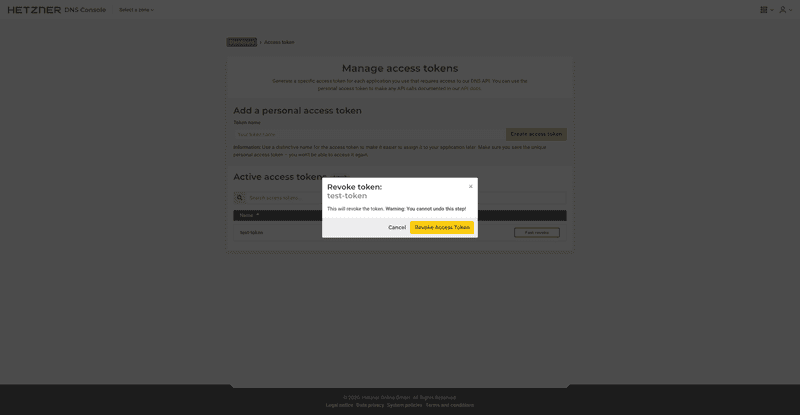⚠️ DNS is now available in Hetzner Console (see this FAQ). It is no longer possible to create new zones in the old DNS Console. We recommend that all customers migrate their existing zones to Hetzner Console by the end of this year (see migration guide).
To access the Hetzner DNS API, you will need an API access token.
Generating an API access token
- Click the
Manage API tokensbutton on the dashboard to add a new access token.
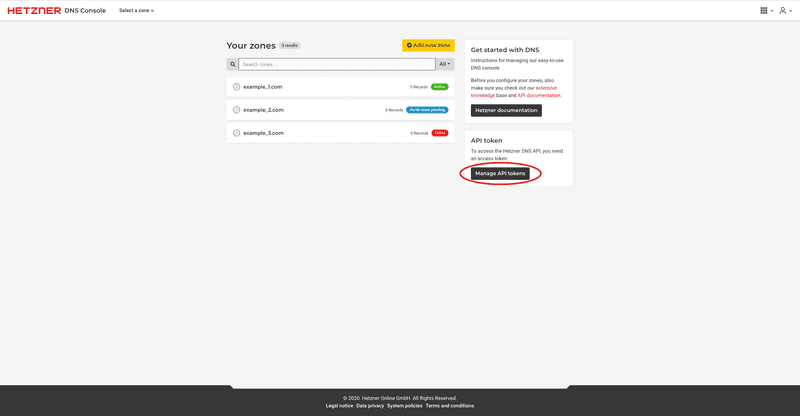
- When you create a new token use a distinctive name for the access token to make it easier to assign it to your application later.
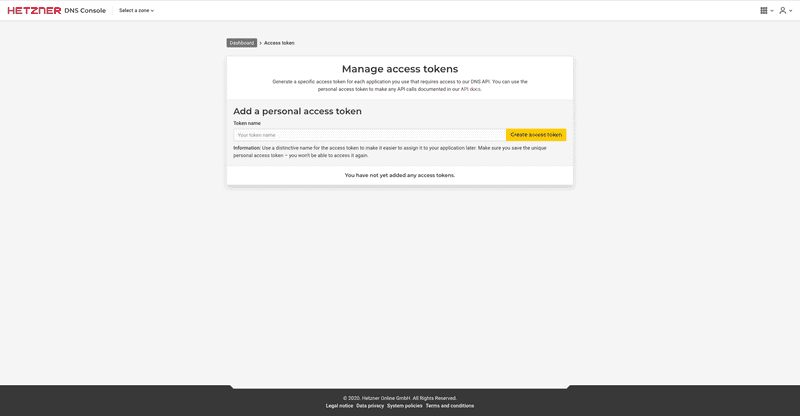
- Make sure you save the unique personal access token – you won't be able to access it again.
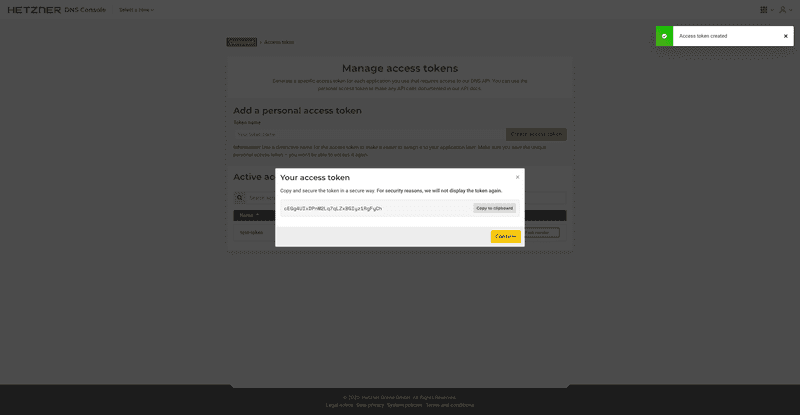
Removing an API access token
You can also remove a token at any time by using the revoke token button.