⚠️ DNS is now available in Hetzner Console (see this FAQ). It is no longer possible to create new zones in the old DNS Console. We recommend that all customers migrate their existing zones to Hetzner Console by the end of this year (see migration guide).
Introduction
This article is about configuring secondary DNS for various DNS software. In the article we use the address 192.0.2.1 as an example.
For secondary DNS with our servers, please refer to our article listing the respective IPs and name server addresses.
Note: The configuration options for DNS software either accept multiple IP addresses or can be configured multiple times with different IP addresses.
The setup assumes that the IP address to which your server sends its NOTIFY packages is identical to the one from which your server accepts AXFR/IXFR requests.
Support by DNS software
This section contains configuration examples for different DNS software and how it might be configured on a customer's server. All configurations have been tested.
NSD
zone:
name: example.com
notify: 192.0.2.1 NOKEY
provide-xfr: 192.0.2.1 NOKEYBIND
zone "example.com" {
type master;
file "/etc/bind/example.com";
also-notify { 192.0.2.1; };
allow-transfer { 192.0.2.1; };
};PowerDNS
pdnsutil set-meta example.com ALSO-NOTIFY 192.0.2.1
pdnsutil set-meta example.com ALLOW-AXFR-FROM 192.0.2.1Knot
remote:
- id: slave
address: 192.0.2.1@53 acl:
- id: acl\_slave
address: 192.0.2.1
action: transfer zone:
- domain: example.com
storage: /etc/knot/
file: "example.com.zone"
notify: slave
acl: acl\_slaveCoreDNS
# Coredns file
example.com {
file /etc/coredns/example.com {
transfer to 192.0.2.1
}
}Support by web panels
cPanel/WHM
No direct support, requires editing of respective nameserver configuration files. Example for cpanel with bind (default DNS server):
# /etc/named.conf
options {
#\[...\]
also-notify { 192.0.2.1; };
allow-transfer { 192.0.2.1; };
#\[...\]
}Global definitions for the notify and allow-transfer seem pretty stable. Definitions inside a zone may be overwritten.
Plesk
Basically the same as cPanel/WHM. Bind is the one and only DNS software, that is supported by plesk. There is an extension called Slave DNS Manager but this does not rely on sending NOTIFYs to the slave servers to trigger an AXFR. It rather expects to be the slave fully under your control and allowing access via rndc (bind control utility).
Global definitions for the notify and allow-transfer seem pretty stable. Definitions inside a zone are overwritten when one applies e.g. DNS templates to all zones.
Webmin
Webmin provides the module BIND DNS Server which adds bind to the server. After adding a master zone, one can edit zone options for this zone.
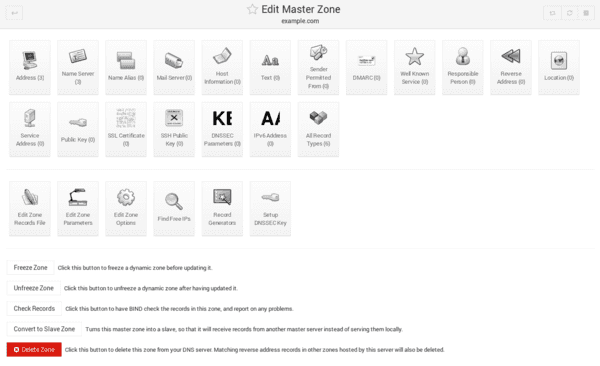
In the zone options, add the dedicated AXFR server's IP address to the fields Allow transfers from.. and Also notify slaves..
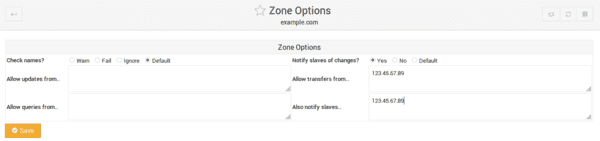
This will create a bind configuration similar to those proposed for plain bind. You may need to restart the bind DNS server after this.