This article describes the current billing system at Hetzner. It covers the retrospective and hourly billing of monthly products, the structure of invoices since October 2024, and the distribution of billing days from April 2024 and August 2025.
Basic billing principle
- Monthly products are always billed retrospectively.
- Each invoice contains the services for the entire previous month.
- Billing begins when a product is made available and is calculated on an hourly basis as long as the product has not been used for the entire calendar month.
- Each hour started is rounded up.
The total costs never exceed the respective monthly price.
The decisive factor is the provision of resources. If a product is actively assigned, it is billed – regardless of whether it is used or, for example, switched off. Products with an annual term, such as domains or SSL certificates, are excluded from hourly billing. Licenses are always billed for the entire month.
Invoice date and invoice dispatch
Since April 2024, invoices have been sent out throughout the month. The aim is to even out the total volume of invoices and thus ensure faster processing of queries. The specified invoice date is defined by the system and cannot be changed individually. In August 2025, the distribution was adjusted again for some of the existing customers in order to further optimize the load. The change only affects the invoice creation date; the billing itself remains unchanged.
The invoice date can be viewed at any time in the administration interface: https://accounts.hetzner.com/invoice
Minimum amount for invoicing
Invoices are only generated when the invoice amount exceeds five euros.
Smaller amounts are automatically collected and offset against the following billing periods. If the total amount remains below the limit for three months, an invoice for the accrued amount will be generated at the latest after these three months have expired.
This rule applies after the first regular invoice has been generated in the new system.
Structure of invoices since October 2024
A new invoice layout has been in use since October 1, 2024. The first page provides a summary of the total costs and a breakdown by product category and by the management interfaces used, such as konsoleH, Robot, or Hetzner Console.
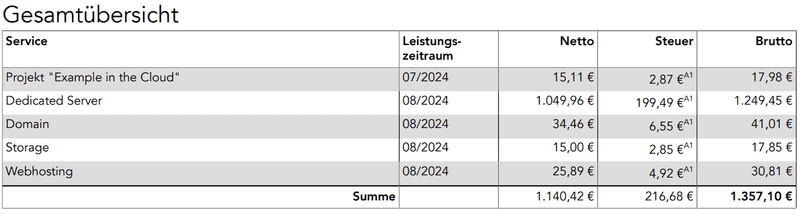
The individual items are listed on the following pages. Similar items are grouped together if the product, unit of measure, and unit price are identical. This keeps the invoice clear, even if there are many individual items.
Individual consumption values are not shown in the PDF invoice, but are provided in a separate individual consumption statement. This can be viewed via a QR code on the invoice, via a link in the PDF, or directly in the account under “Invoices” > “Overview.”

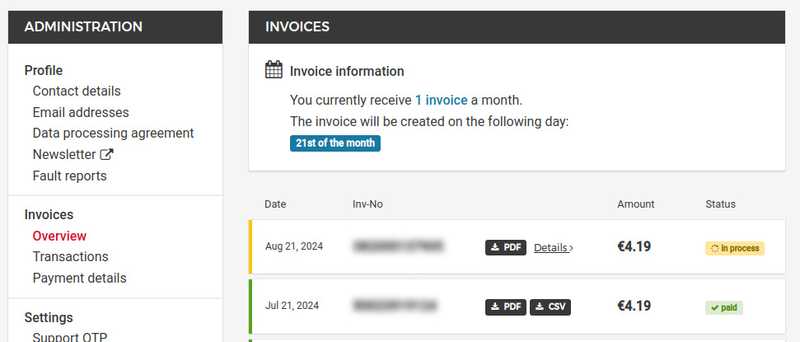
The individual consumption statement contains detailed consumption information, calculation bases for backups, discounts, or add-ons, as well as reference numbers for assigning individual add-ons. It can be viewed in the browser or downloaded as a CSV file. The customer number is required for display.
Included add-on domains and other included services are displayed as hourly consumption in the new layout.

Example invoices
Example: You have two servers, Server A and Server B under the old billing model.
Server A had a service period of 21 February to 20 March. Server B had a service period of 27 January to 26 February.
In February you received, as usual, an invoice for both servers with their two different service periods:
![alt text][pic1]
In March, you will NOT see any products on the invoice that will have a service period that extends into April 2024.
To be specific in this example, only Server B would appear on March's invoice because its service period does not fall into April. It only goes from 27 February to 26 March.
Server A, on the other hand, has a service period that would extend into April. So it would NOT be calculated on the March 2024 invoice. That's why the invoice for this example for March would be smaller.
![alt text][pic2]
Now let's imagine that you order another server, Server C, in March, and Hetzner gives you access to the server on 15 March.
The April invoice will be the first retro-active invoice. It will include the service period of March for any products that have not already been calculated in March's invoice:
![alt text][pic3]
- Server A for 21-31 March (previous invoice calculated in February)
- Server B for 27-31 March (previous invoice calculated in March)
- Server C for 15-31 March (new product; first invoice)
The calculation for these invoices is based on hourly usage.
Now let's imagine that you cancelled Server A and that cancellation takes effect on 31 March. To replace this server, you order a new one, Server D, which Hetzner gives you access to on 20 April.
The invoice for May will include the service period from the previous month, April. So you would see the full service period for April listed for each server. Since you used Server B and Server C for the whole month, you would see the full monthly price there. And since you only used Server D for part of the month of April, you would see the calculation there based on hourly usage.
![alt text][pic4]
Information on the transition phase in 2024 (historical)
March 2024
- Start of the transition to retrospective billing
- Products with service periods extending into April were no longer billed in March
- March bills may therefore have been lower
- Missing portions were recalculated in April
April 2024
- First complete retrospective invoice
- Hourly-based recalculation of all open periods from March
- Partial delay in invoice dispatch
- Introduction of the new logic for invoice days
May 2024
- Completion of the changeover
- From this point on, all invoices included the complete services for the previous month
Frequently asked questions and support
| Question | Answer |
|---|---|
| Can the billing date be changed? | No. Manual changes are not possible. |
| How are hours calculated? | Starting from the provision of the product. Rounding up of each hour started. Billing to your advantage, up to a maximum of the monthly price. |
| When is an hourly rate charged? | For pro-rata use within a month. Once the hourly costs reach the monthly price, only the monthly price is charged. |
| When does hourly billing start? | From the moment a product is made available, even if it is only used for a short time. |
| Is annual payment possible? | No. Invoices are issued on a monthly basis only. Automated payments are possible via SEPA direct debit or credit card. |
| I rarely use my product. Do I pay less? | No. The allocation of resources is decisive. A product is charged as long as it is assigned to you. |
| Where can I find my customer number? | On every invoice. In your account under ‘Contact details’. |