Introduction
We now deploy our new server models by default with UEFI boot. The models no longer have Legacy/BIOS support (CSM). However, servers that were already running and older models can still be booted in Legacy/BIOs mode.
What is UEFI?
UEFI (Unified Extensible Firmware Interface) is the replacement for the legacy BIOS firmware.
Which servers are supported?
At this time (2020/03/19), all servers which we currently have in our new dedicated root server portfolio support a stable UEFI boot including the Hetzner Rescue System.
Which benefits does UEFI have?
UEFI gives customers several advantages, like using large disks partitions over 2 TB with GPT, a flexible pre-OS environment and backward/forward compatibility, and also an easier way to setup a dual boot. Also, if a failed drive has to be replaced, the drive only needs to get re-mounted into the RAID. There is no need to install the bootloader on the harddisk: the bootfiles are on a separate FAT formatted partition, which is in a RAID in our images. For more information about this, see EFI system partition
The CSM (Compatibility Support Module) will be disabled completly, so you will not be able to boot a UEFI-CSM compatible system.
Check if the system is already running in UEFI mode
Linux
In Linux, there are two ways to check if the system is running in UEFI mode.
Using efibootmgr
Running efibootmgr on a UEFI-enabled system will give you an output like this:
BootCurrent: 0019
Timeout: 1 seconds
BootOrder: 0019,0000,004,0005
Boot0000* UEFI OS: Samsung MZVLB512HAJQ-00000
Boot0004* UEFI:Removable Device
Boot0005* UEFI:Network Device
Boot0019* UEFI: IP4 Intel(R) Ethernet Connection (2) I219-LMRunning efibootmgr on a non UEFI-enabled system will give you an output like this:
EFI variables are not supported on this system.Check the sysfs path
If the path /sys/class/firmware/efi/ exists, then the system is UEFI-enabled.
Windows
Open msinfo32 (System Information) and check under System Summary -> BIOS Mode to see if it says UEFI or Legacy.
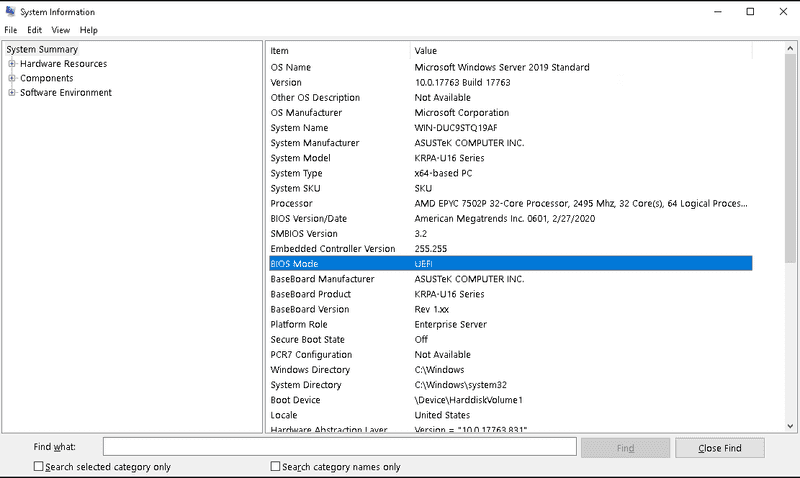
FAQ
Secure Boot support
We know about the benefits of Secure Boot and also that some customer want to use Secure Boot. You can enable it, but we do not support it. If you enable it, the rescue system and automatic installation will not be available anymore, and the system might not be bootable anymore (Linux-based distributions).
We cannot guarantee UEFI for server models from before 2021.
Hardware-RAID controller support
As UEFI boot is still in the BETA stage, we cannot assure that a hardware-RAID controller is compatible with UEFI boot.