How do you bill your servers?
Servers have both a monthly price cap and a price per hour. Your server's bill will never exceed its monthly price cap. If you delete your cloud server before the end of the billing month, we will only bill you for the hourly rate. We will bill you for each cloud server until you choose to delete them. Even if you aren't actively using your server, we will bill you for it.
Mathematically speaking, we will bill you for the minimum amount, whether that is the monthly price cap OR the hourly price multiplied by the number of hours you used the server.
We always round up the hourly usage of a server. If you create a server just for a few minutes, we will still bill you for one whole hour. Why? When you created the server, it placed an additional load on our systems.
Do you bill servers that are off?
Yes. Until you, the customer, delete your servers, we will bill you for them, regardless of their state. (We will only bill you for servers that have finished the creation process.)
This is because, internally, we allocate full resources to servers regardless of their power state. And it enables rapid startup and boot times for you.
How do you bill for Floating IPs?
We will bill you for Floating IPs on a monthly basis. If you use your Floating IP for less than a month, we will bill you for the appropriate fraction of it.
How do you bill for traffic?
We only bill for outgoing traffic. Incoming and internal traffic is free.
Internal traffic includes:
- Other Hetzner Cloud servers with the same network zone via their public IPs
- Other Hetzner Cloud servers via private communications using the Networks feature
- Hetzner Online dedicated root servers
- Other Hetzner Online servers, services, or web hosting packages
If you exceed the traffic included in your package, we will bill you for the over-usage in blocks of 100MB. If you only consume a fraction of 100MB, we will round up to the next full 100MB.
Example: Your server has 20TB included traffic. Within a month, you use 20.00008TB. We will bill you for 0.0001TB ( = 100MB) of over-usage.
We will notify you, the project owner, if the traffic usage exceeds 75% of the included free traffic, and again if you reach 100%.
Outgoing traffic includes:
- Other Hetzner Cloud servers with different network zones (
eu-central,us-east,us-west,ap-southeast) via their public IPs
How do you bill for Snapshots and Backups?
We will bill you for Snapshots per gigabyte per month. If a Snapshot only exists for a fraction of a month, then we will only bill you for this fraction. We will only bill you for the space the compressed Snapshot uses in our storage system. So if you create a Snapshot of a disk of 40GB, we will bill you for 40GB or less — depending on how the data on your disk compresses.
We will bill you for Backups with a monthly flat price, which is 20% of the price of the server you activate them for. So if you activate Backups for a server that costs € 3.29 ($ 4,49) per month, we will bill you for an additional € 3.29 * 0.2 = € 0.658/month ($ 4,49 * 0,2 = $ 0,898/month). For this price, you will get a total of 7 Backup slots.
How do you bill for Primary IPs?
We bill Primary IPs (IPv4, IPv6) and cloud servers separately, and we list both resources separately in invoices. We will bill you for all Primary IPs that have finished the creation process, including Primary IPs that are not assigned to any cloud server. If you want to stop paying for a Primary IP, you need to delete it. If it still exists, we will still bill you for it. Primary IPv6s are free and are not listed in the invoice in general.
We list both resources separately in all invoices, regardless of the cloud server's creation date; this is true for both old and new servers.
How do you bill servers that have been created before the introduction of Primary IPs?
The new way of billing applies to all cloud servers, regardless of their creation date. The price/performance ratio is the same as before. The only change that comes with the new network option is the ability to reduce costs by removing the IPv4 address.
When will I get my invoice?
You can manage your open invoices at any time, regardless of when we create your invoice, via your account on Hetzner Console by going to "Account; Billing".
After the first invoice, we will create invoices based on full calendar months. To space out invoices, we may create them up to 28 days after the last month was completed.
How can I see the usage data from the last month?
You can find the usage data on your bill, which you will receive in the following month. You can view the detailed usage data there via the individual consumption record. You can find instructions for this here. It is not possible to view the usage data if you have not yet received your invoice for the previous month. Likewise, the support team cannot provide you with an early overview. In the Hetzner Console, you can only view the usage data for the current month.
How do I keep my costs under control?
You can set alerts that will send you an email if you exceed a certain cost limit. To set an alert, go to "Account; Billing" in your Hetzner Console.
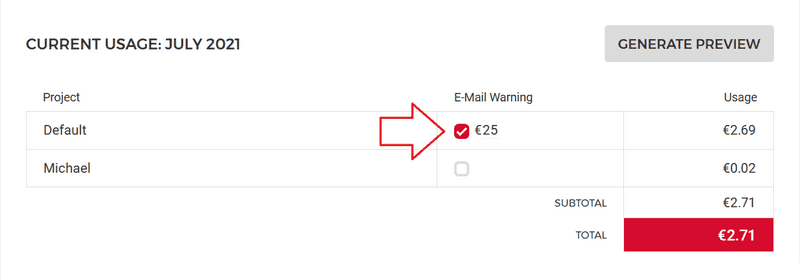
You can set values for each project by clicking on the numbers.
How does Hetzner Cloud handle small amounts in invoices?
We add up all the small amounts within an invoice to the total sum.
Example: You use multiple servers with a price of € 0.004 / $ 0.005 for just one hour. When we create an invoice, we add all of these amounts to the total sum of the invoice. After that, we round the total sum to the last two digits using commercial rounding rules. This gives us a higher level of precision than if we used the commercial rounding rules on the sub-totals for each server.
Can I change the currency in the invoice?
It is not possible to change the currency after an account has been created.
Why does my invoice look different?
This is because of our new feature Primary IPs. In the past, prices for our cloud servers used to include one IPv4 and one IPv6 address per server. However, not all of our customers need public IP addresses for their cloud servers. For this reason, we have separated the cloud server resource from the public IP addresses. The new concept allows you to freely add or remove public IPs, called Primary IPs, to or from your cloud servers. Because of this, Primary IPs are now a separate feature with a fixed price that is billed separately from cloud servers. If you have one cloud server with an IPv4 address, for example, it will no longer be billed as one resource (1x cloud server) but as two resources (1x cloud server + 1x Primary IPv4). The total price for cloud servers with a Primary IPv4 is the same as before. Cloud servers without a Primary IPv4 cost less than before.